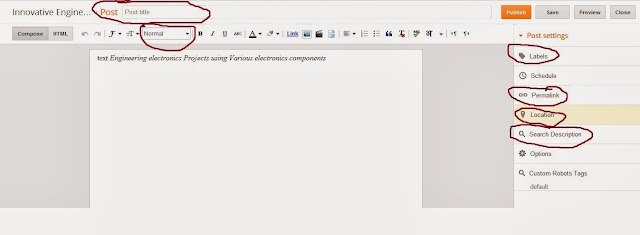BLOGGER SEO TIPS AND TRICKS BLOGGER | BEST WAY FOR MAKING BLOGGER SEO FRIENDLY
As we know about blogger is group of google and very good for posting articles and posting knowledgeable posts.You should know about how to use blogger or other blogger type websites for posting articles or getting high ranking in google search results.If you understand what to do for getting high ranking in google or other search engines then it will be benefit for your websites. Okay lets start about seo.
Let's We Start Seo for Blogger
Step :- A
Select all the key words which are useful for your website and describes all about your page.Be careful to select keywords, you can use google key word toll for making good key word or we can say hot key word for your page.
Step :- B
After the making list of hot key words , you need to place these hot key words in your post for this you should use key word density tool to check key word density in your post. If the key word density crosses a limit then it gives bad impact in search results.
Step :- C
In this picture some area is highlighted with red color, very important when you are going to post in blogger .
Now i am telling you about all so be careful when u read these steps
.
Step :- D
Post Title
This one is the very most important section of blogger. When you are going to search any thing then search engines firstly read the post title of the page if post title matches with the search then it shows your page at first link. So it is very important to select the post title for this purpose you can use google search results more the search number more the competition , so always try to chose post title which has law search numbers in google.
Permalink in blogger
Permalink in blogger is also very very important for best seo friendly websites. So you have to chose custom permalink in blogger. It reflects your page with your post title so this good for google search result and getting top rank in search engine as well as affects the ranking factor.
Labels in blogger
Labels are also most important to make seo friendly site and to get more traffic. Always try to select labels which are related to your post. If you are using labels but they are not using in your post then it gives negative feedback to google search engine.So always select labels which has low competition in google search result.
After this i will tell you one more thing that is related to labels and have very big roll in making seo friendly websites and to give higher traffic.
Location in blogger
According to new updates in google search engine algorithms, locations is to be set when you are going to post. When you set location in google blogger then it gives an opportunity to your page to be show by google in google events. When you set location in post article then it gives a positive feedback to google search results, and show your page in top result in google.
Step :- F
After the step D , you have to make some changes in your html coding, Its not a big task you have to follow some steps and in your blogger.
blogger title optimization for seo friendly site
Follow these steps :-
- Blogger > Template > Edit HTML
- Search for the below code in the <head> section of your template<title><data:blog.pageTitle/></title>
- Replace it with the below code<b:if cond=’data:blog.pageType == "item"’>
<title><data:blog.pageName/> | <data:blog.title/></title>
<b:else/>
<title><data:blog.pageTitle/></title>
</b:if>
- Now, save your template.
Note :- After making your site seo friendly these, take back up for all html code.
Search Engine Optimization In Your Post Title Heading
IN google these kind of settings are predefined but you have to change for getting more traffic or making seo friendly blog. Blogger use H1 for homepage title, H2 for blog description and H3 to post titles. Due to the fact that the post titles are the second most important part of your blog after the main title, you should assign them an H2 instead of H3. By changing this your post title is optimize for getting higher result .
- Go to Template then Edit HTML
- Search for (Press Ctrl + F) then search .post h3 and replace all the occurrences of it with .post h2.
- Next search for,<h3><data:title/></h3>
- Replace it with the below code that is bellow <h2><data:title/></h2>
- Save template.
Step :- G
How the Meta Description is important in blogger
As we know about meta descriptions are very important for making blogger seo free as well as seo friendly websites .For making seo friendly Blogger some html changes have been done . These changes to google to index your page as u provide the meta description. Meta descriptions tells to google what site contains . According to meta description google decides the page ranking and page category in google webmaster. For getting High ranking in google search engine meta descriptions as well as meta tags are very important. for this these changes can be done by go to edit html for this follow this
Go to Blogger Dashboard>> Settings >> Search preferences > Meta tags > Description and click the Edit link.
and the put meta description
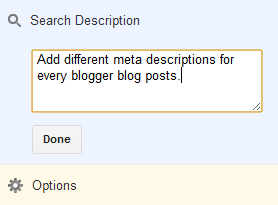
Step :- H
What is Robots.txt Settings for Blogger
The robots.txt file in google is predefined setting but it is not good for making blogger seo free so you need to make some changes in robot.txt file.
changes can be done by following steps but first you need to clear all about this file.
changes can be done by following steps but first you need to clear all about this file.
Settings > Search Preference > Enable ‘Custom robots.txt’ under ‘Crawlers and indexing’ section and use the below text.
User-agent: Mediapartners-Google
Disallow:
User-agent: *
Disallow: /search/
Disallow: /search?
Disallow: /search?q=*
Disallow: /*?updated-max=*
Disallow: /p/about.html
Disallow: /p/privacy.html
Allow: /Sitemap: http://http://electronics4projects.blogspot.in//atom.xml?redirect=false&start-index=1&max-results=500
Step :- I
For making seo free blogger you have to Add No Follow Tag to All Labels in your blogger.
Follow these steps
<a expr:href=’data:label.url’ rel=’tag’>
<a expr:href=’data:label.url’ rel=’tag,nofollow’>
Save your template.
Custom Robots Header Tags in blogger
Custom Robots are also very important for making seo friendly blogger .By some changing in Custom Robots you can easily get higher traffic from search engines and peoples
How Sitemap is important in Blogger to Google & Bing
Site maps are very important for search engines because of according to site maps google search engines as well as other search engines indexed your pages in their directory list for showing results according to the search tag. site maps are very important to making a site and blogger seo free and seo friendly.
For this you have to just use google webmaste tools as well as you can use bing webmaster tool for this.
For this you have to just use google webmaste tools as well as you can use bing webmaster tool for this.
BLOGGER SEO TIPS AND TRICKS | 10 steps for making blogger seo free | how to make blogger seo friendly
Fol